Active Adobe Flash Posts


How To: Create a new dynamic flash page in Flash MX
This tutorial shows you another method for creating a new dynamic flash page in Flash MX Professional. Create a new dynamic flash page in Flash MX.
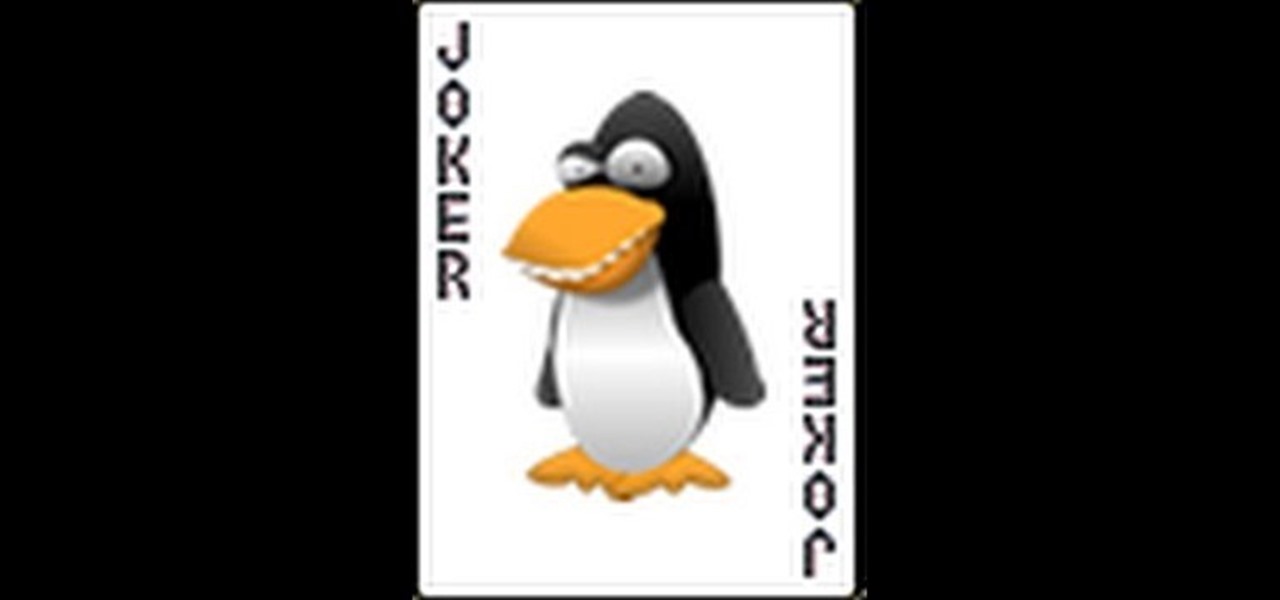
How To: Write a game to play blackjack using Adobe Flash
Learn how to create your own card game using Adobe Flash and ActionScript 3! This tutorial shows you how to code a Flash version of blackjack, but you'll be able to expand on the principles taught in this tutorial to make your own card game in any style.

How To: Create a Realistic Water Rippling Effect on a Static Image Using Masking in Adobe Flash
In this tutorial you will learn how to create a realistic water rippling effect on a static image using masking in Flash.

How To: Create a functional button in Adobe Flash Catalyst CS5
Whether you're new to Adobe's Creative Suite or a seasoned graphic design professional after a general overview of CS5's most vital new features, you're sure to be well served by this official video tutorial from the folks at Adobe TV. In it, you'll learn how to create a basic button component in Flash Catalyst from start to finish.

How To: Add background music to your website using Adobe Flash CS4
Add a background .mp3 file to play music when visitors come to your website. You can also build buttons to allow users to pause, mute or play the file while they're on your website. This tutorial shows you how to build this system using Action Script 3 and Adobe Flash CS4.

How To: Use the Bone tool in Adobe Flash CS5
Learn how to apply constraints and springs using the new Adobe Flash CS5 Bone tool. Whether you're new to Adobe's popular Flash-development platform or a seasoned web developer looking to better acquaint yourself with the new features and functions of the latest iteration of the application, you're sure to benefit from this free software tutorial. For more information, watch this video guide.

How To: Create a basic animated banner in Flash
This web development software tutorial shows you how to create an animated banner in Flash that you can upload to a website. You will learn how to use the timeline, learn Flash layouts, and discover animating as you create your website banner in this Flash tutorial. The video is best viewed full screen.

How To: Create a starry landscape animation in Adobe Flash CS4
Use Flash CS4 to create a simple scene animation and then use Dreamweaver to include it into a web page. Whether you're new to Adobe's popular Flash-development platform or a seasoned web developer looking to better acquaint yourself with the new features and functions of this particular iteration of the application, you're sure to benefit from this free software tutorial. For more information, watch this Flash developer's guide.

How To: Code a real-time chat application using Adobe Flash CS3
Add a chat program to your website and allow the logged in users to talk to each other! You can write this program using Adobe Flash CS3, PHP and MySQL. This tutorial shows you how to write your own Flash chat program incorporating all three systems.

How To: Create a 3D page flip effect using Flash CS4
The 3D page flip is one of the coolest and most underutilized effects that you can put on your website using Flash CS4. You may also know it from the iPod interface. This video will teach you how to create the effect yourself with Flash and Actionscript 3, giving your websites greatly increased accessibility and flair.

How To: Create a hoverclip that follows the mouse cursor on your website using Flash
Add a small bit of content which appears whenever visitors to your website mouse over a specific area of your website - such as having your company's slogan appear in a small text box when users hover their mouse over the log.

How To: Adapt your Flash content to fit multiple screens
Flash can play on a laptop screen, a mobile device or even a wide-screen HD televsion. A Flash developer needs to make sure that, whatever your video is, you have coded it so that it can still play on any size screen without losing any content.

How To: Animate vector graphics in Flash CS4 with tweens
Creating great-looking animation is what Flash CS4 was made for. This video tutorial explains how to animate vector graphics in Flash using the classic motion tween and a simple mask. It provides step-by-step, detailed instructions that should allow you to animate any image you want quickly and effectively.

How To: Create a game character that moves using Flash CS4
So you want to make your own video game using Flash CS4 and Actionscript 3. We applaud your chutzpah. This video will walk you through what should probably be your first steps: importing a sprite character, making them move around in response to keyboard inputs, and making them animate depending on how they are moving. Once you have this established, you can move on to creating enemies to fight, environments to wander, and all the other elements that make a good game.

How To: Create a text on a rotating sphere in Flash
In this video tutorial the instructor shows how to create a text on a rotating sphere in Flash. To do this first create a gray background in the flash tool. Now make a new layer, select the oval tool and set the color gradient to green color and select the oval shape on the gray background. Similarly create an another sphere which will act as a mask for the text. Now create a new layer and add text to layer in white. Now move to frame 20 and make a key frame with all layers. Now drag the text...

How To: Control two different movie clip timelines using the same buttons
This Adobe Flash CS4 tutorial shows you how to pull off the complex technique of having two different movie clip timelines able to be affected by the same buttons. This becomes useful if you want to animate your movie clip index.

How To: Use a microphone in Flash
This tutorial will teach you how to make a simple Flash app that uses the microphon using the ActionScript code:

How To: Save a project in Flash Professional CS5 so that others can work on it
Want to save a Flash CS5 project in an uncompressed format you that your collaborators can work on it? It's easy! And this clip will show you how it's done. Whether you're new to Adobe's popular Flash-development platform or a seasoned web developer looking to better acquaint yourself with the new features and functions of the latest iteration of the application, you're sure to benefit from this free software tutorial. For more information, watch this video guide.

How To: Create falling snow in Flash CS3 and After Effects CS3
This Adobe software tutorial shows you how to create falling snow in Flash with the help of some animation in After Effects. See how to use CS3 integration to create falling snow over an image of cedar trees. Use After Effects to create the falling snow, then export the effect as a Flash video and drop it on top of the image. Experiment with blending modes to get some creative results. This is a great solution for anyone who doesn't want to have to write a ton of ActionScript to create fallin...

How To: Create an Adobe Flash Preloader Screen
An Adobe Flash preloader screen is something anyone who has browsed a website is familiar with: It's that "Loading" bar that you encounter before a Flash-heavy site pops up. Sometimes all you see is a simple "Loading" bar, and other times it's much more interactive and interesting (like an hourglass where the sand drops down until you get to 100% page loaded).

How To: Calculate the difference between two dates in Microsoft Excel 2010
Learn how to find the difference between two dates with MS Excel 2010's DATEDIF function. Whether you're new to Microsoft's popular digital spreadsheet application or a seasoned business professional just looking to better acquaint yourself with the Excel 2010 workflow, you're sure to be well served by this video tutorial. For more information, including step-by-step instructions, take a look.

How To: Create a scroll panel in Adobe Flash Catalyst CS5
Whether you're new to Adobe's Creative Suite (and, by consequence, Flash Catalyst CS5) or a seasoned graphic design professional after a general overview of CS5's most vital new features, you're sure to be well served by this official video tutorial from the folks at Adobe TV. In it, you'll learn how to create a scroll panel component in Flash Catalyst CS5.

How To: Create an image gallery (slideshow) in Flash CS4
Slideshow is such a dirty word. Most people immediately think of boring family reunions or 1980's corporate meetings when they hear it. That's probably why web designers prefer using the term image gallery to refer to their slideshow-like works. This video will teach you how to make an automatic image gallery using Flash CS4, which is a slideshow where the images advance automatically on a timer.

How To: Make website animation in Flash CS4
This series of video is part 6 of this epic 60-part video series on how to make a website from scratch using Flash CS4. This section covers how to construct motion tweens effectively and use symbols to create more complex animations.

How To: Apply bones to images and Photoshop files in CS4
This video tutorial will help you to use the bone tool on an imported or Photoshop image while in Flash. If you want to use an image from Photoshop you must first pull the image up in the Photoshop program. Once the photo is pulled up in Photoshop you can save it by going to, file, and save us. Save your file as whatever file extension you would like to use (Photoshop, jpeg, etc). Pull up the Flash program and find file, and import. At this point you can import your Photoshop picture to your ...

How To: Create an Adobe Flash slide show
Let's face it: Most people, even our friends and family, find it pretty boring to open emails with huge photo files attached to them. They're bulky and take forever to load.

How To: Create frame by frame animations in Flash
In this video you will learn to create frame by frame animation using Flash. Frame by frame animation is basically very similar to the traditional animation technique. Among the Flash techniques used in the example is onion skin and keyframing. Create frame by frame animations in Flash.
How To: Create sprite animation In Flash
Learn how to animate sprites (like characters from video games) that you can download using Adobe Flash

How To: Create a techy page transition in Flash CS3
This software tutorial shows you how to create a tech-stylized page transition in Flash CS3. See how to take advantage of timeline effects to turn a normally time-consuming transition effect into an easy job. Learn how to use masks in Flash to produce an endless array of cool page transitions. Create a techy page transition in Flash CS3.

How To: Create a page turning effect in Flash
If you'd like to create a cool presentation with Flash, check out this video and the Flash plug-in flipdoo. Flipdoo allows you to build stunning flash flip books for both online and offline use in minutes. You don't need any additional software. Import your PDFs, configure book look & feel and publish. This is the best way to create digital ( electronic ) editions such as any type of publications, magazines, brochures and catalogues. Flipdoo Publisher is a Windows desktop application that hel...

How To: Import and export .flv files from Flash
If you're using Adobe Flash and are looking how to import or export a .flv file, this great how-to will walk you through all the necessary steps. This tutorial uses Flash CS3, but the information is the same for Flash CS4 an CS5 as well. As you know, Flash is a very versatile program and many, many things on the net are created with it. Knowing how to do this is essential for working with Flash and creating projects, so check it out and get exporting today.

How To: Incorporate the Scroll Pane component to your Adobe Flash design
Scroll panes can create frames within your website, which can be condensed and then scrolled through. Scroll panes help you optimize the screen space without losing out on content. Follow along with this tutorials and add a scroll pane to your own website or other Flash-based content.

How To: Add the UI loader component to your website using Adobe Flash
Create your own loader component to incorporate into your Flash-based website or other Flash application. This component will increase the ability for users to interact dynamically with your website and create more user-friendly content. This tutorial shows you how you can work with the UI loader component using Adobe Flash

How To: Create a 360 view using Flash CS3
360 degree panoramic viewers are a staple of all kinds of websites from real estate to auto sales. This video will teach you how to create a a 360 degree view that will display on your website using Flash CS3 and Actionscript 3. Don't restrict your users to just one photo, let them see all of whatever you're showing them with the tools your learn in this video.
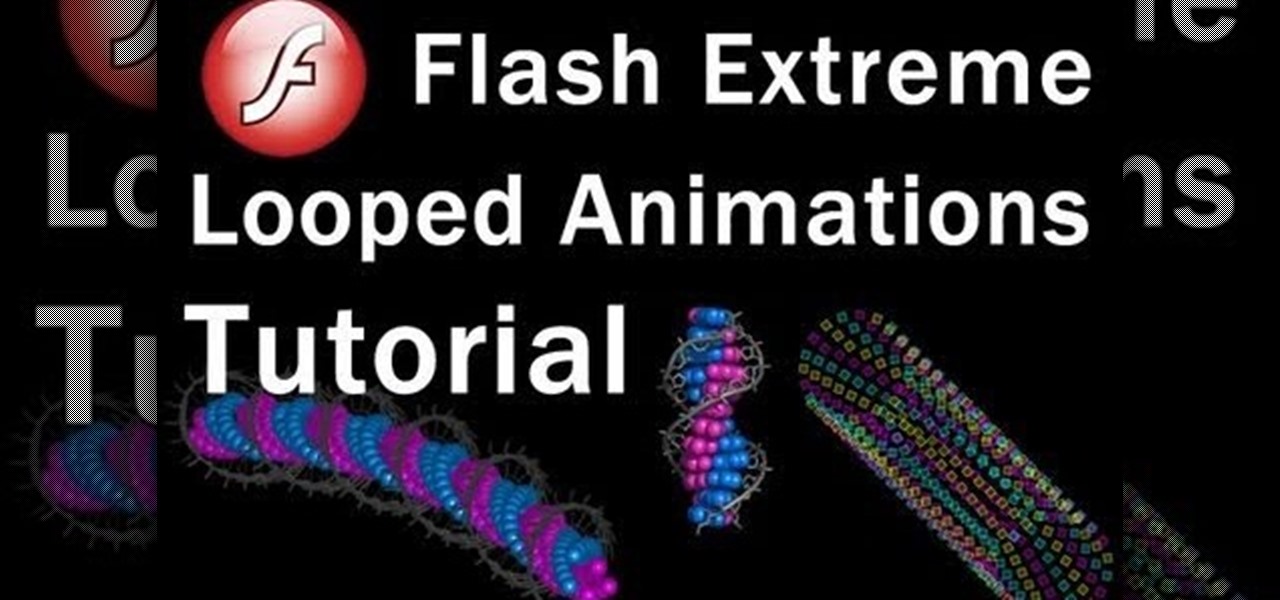
How To: Make 3D animated spirographs in Flash
Make spinning 3D animations of spirographs, DNA, wormholes, spirals and tubes using Adobe Flash and Actionscript 3 in this video from the flashbuilding tutorial series designed for the regular guy and ordinary folks.

How To: Create a lightning storm effect in Adobe Flash
This tutorial will work with any version of Adobe Flash from CS3 to CS5, and shows you how to create an awesome, creepy lightning flash effect that will briefly and clearly illuminate everything else on your screen - like a shambling zombie!

How To: Master the basics of Adobe Flash CS4
Flash CS4 is an incredibly powerful tool for creating all sorts of animated content like games, movies, and websites. This series of videos is meant as a introduction to some of the many tools available to the Flash CS4 user. It moves slowly, is very easy-to-follow, and after watching you should be much better prepared to use this powerful software.
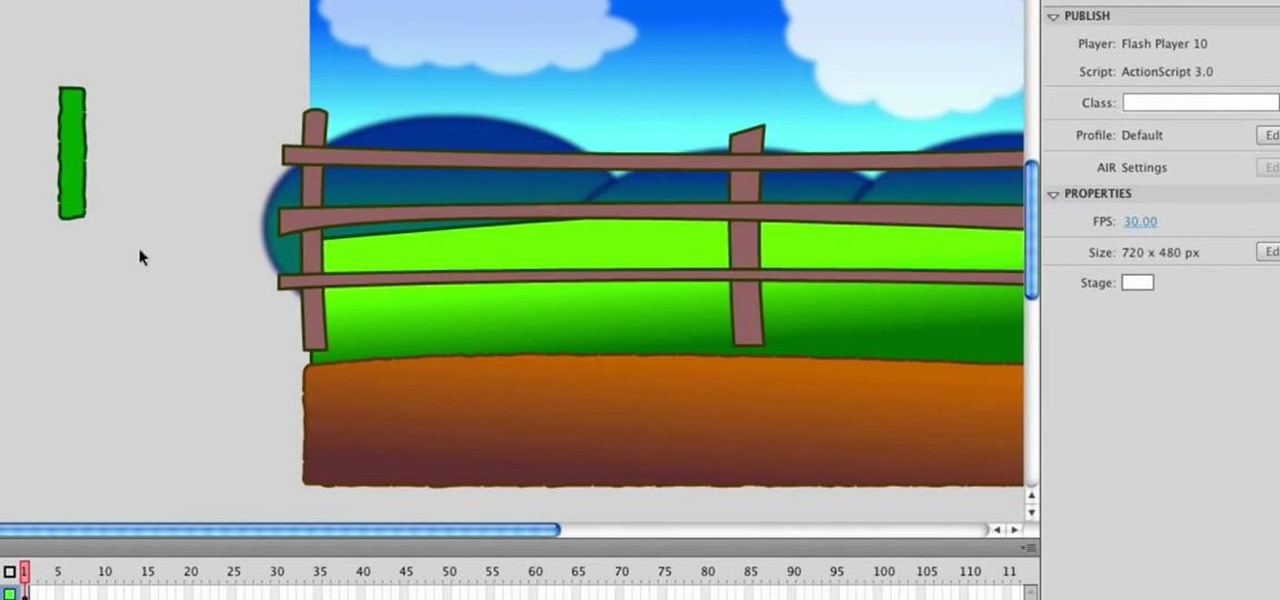
How To: Design a cartoon environment in Adobe Flash
In this tutorial, we learn how to design a cartoon environment in Adobe Flash. Start out by picking the color for the green. Use different types of green, making a gradient so it transitions from a lighter to a darker color. After this, draw on the sky making it go from darker at the top to lighter blue at the bottom near the grass. Add in a fence on the grass, then draw on circles with gradient layers to create mountains. Create a new layer to make dirt and grass on the front of the picture ...

How To: Animate for games in Flash
A video that demonstrates the use of Adobe Flash for creating sprites for use in animation in games.

How To: Design an electric logo button in Adobe Flash and After Effects CS4
Want to add a clickable button to your website, but want something a little more exciting than just the ordinary picture or text button? If you have Adobe Flash and After Effects CS4, then you can design yourself a really cool, electrified button with your logo on it. Click here for the source files.


