Flash can play on a laptop screen, a mobile device or even a wide-screen HD televsion. A Flash developer needs to make sure that, whatever your video is, you have coded it so that it can still play on any size screen without losing any content.
Just updated your iPhone? You'll find new emoji, enhanced security, podcast transcripts, Apple Cash virtual numbers, and other useful features. There are even new additions hidden within Safari. Find out what's new and changed on your iPhone with the iOS 17.4 update.





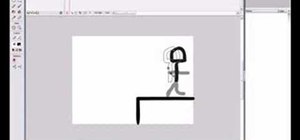


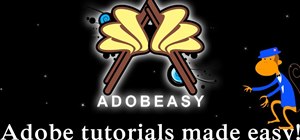


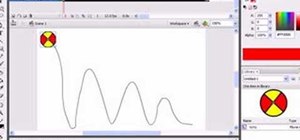





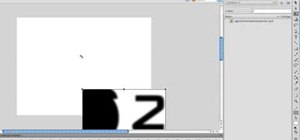











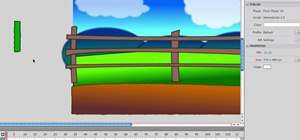



4 Comments
Thank you! ur awesome!!!
I am having a question , please If I I have an android app using flash cs6 as3 Adobe prof. and there is so many buttons and objects , do I have to move all of them to the stage. Is here an action script to scall all the content of the stage , scenes to fit the screen for the user. I know how to do it by selecting from the Menu ..Modify..Document then I change the size width and height pixel...mm....and click
"Scale content with stage" then it will change the stage but I want by using AS3 code, please.. I am working on it alone.
http://www.kalmne.com/Arabic.swf
Thanks
Could you please explain how to do the same by using ActionScript 2.0
I think I can do that , because action Script 3.0 it uses command that 2 does not use.
Share Your Thoughts