An Adobe Flash preloader screen is something anyone who has browsed a website is familiar with: It's that "Loading" bar that you encounter before a Flash-heavy site pops up. Sometimes all you see is a simple "Loading" bar, and other times it's much more interactive and interesting (like an hourglass where the sand drops down until you get to 100% page loaded).
You can produce your very own Flash preloader by checking out this video. You'll need Adobe Flash CS4 and an existing Actionscript 3.0 website.
Just updated your iPhone? You'll find new emoji, enhanced security, podcast transcripts, Apple Cash virtual numbers, and other useful features. There are even new additions hidden within Safari. Find out what's new and changed on your iPhone with the iOS 17.4 update.







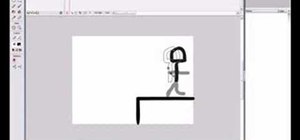


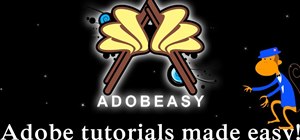




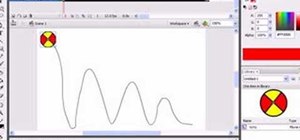













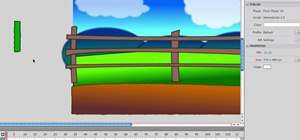


3 Comments
The clip is loading and loading again and never starts the next frame why? it gives me the following error:TypeError: Error #1010: A term is undefined and has no properties.
at header3_fla::MainTimeline/preload1()
to NarekTerhovansian I was able to play the video fine. You should try a different browser. Im using Firefox 4 rc.
I haven't tried this out yet but the tutorial was well edited, direct, and easy to follow. Nice!
Share Your Thoughts