This video will show viewers how to use Adobe Flash and how to make a cartoon character talk in this program. This tutorial covers aspects such as recording the voice of your characters, drawing their mouths to speak, and how to sync the recorded speech to the animation. Furthermore, this video will also show how to create subtle facial expressions that display emotion in the character. In order to record the sound, the host recommends a program called Audacity which has a free downloadable version that you can use to record the sound. The steps for creating the various mouth positions should be changed as layers in the program, which can be drawn and made to match the various frames in the animation sequence. The tutorial goes further into detail on how to achieve different effect so your cartoons can have more realistic speech.
Just updated your iPhone? You'll find new emoji, enhanced security, podcast transcripts, Apple Cash virtual numbers, and other useful features. There are even new additions hidden within Safari. Find out what's new and changed on your iPhone with the iOS 17.4 update.




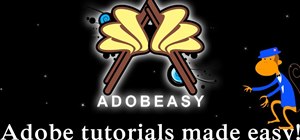
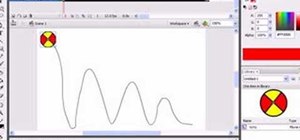






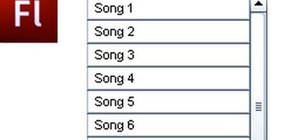







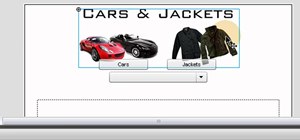


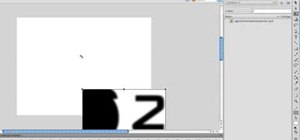



Be the First to Comment
Share Your Thoughts