Everything Else


How To: Insert a Flash video into a PowerPoint presentation
Need to spice up your Powerpoint presentation? Learn how to insert a Flash movie into a slide of your presentation.

How To: Design websites with Photoshop and Flash
This video breaks down a composite that makes up a website and shows you how to take the layers and images and layout you created in Photoshop, and transfer them to Flash. Within Flash, you can go through each layer and determine how you want it to be saved. Tanya Staples does a great job breaking down each step. Design websites with Photoshop and Flash.
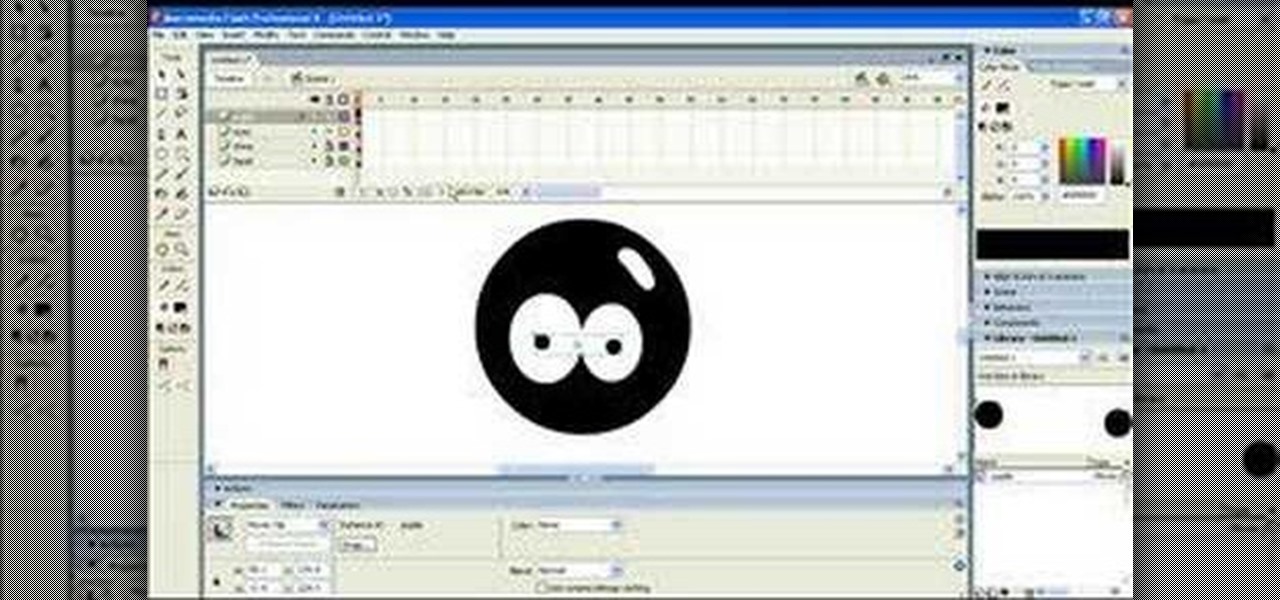
How To: Create a cartoon head using Macromedia Flash
Have you ever wondered how to create your own cartoon character? In this video tutorial you will learn to create your own cartoon head from within Macromedia Flash. This is the first installment of the two-part tutorial.

How To: Use Adobe Flash
In this series of easy-to-follow diy videos, our Flash expert explains the intricacies of importing Photoshop layers of text and graphics, as well as import entire files into the Flash program. Once imported, these files can be turned into buttons for your interface, images and movies for your website or simply moving pictures to show your friends and family. Our expert also show you how to retain the links of the files you are importing and how to use the Flash video encoder. He also demonst...

How To: Create a spiderweb in Flash
This tutorial is perfect for updating your website for that Halloween theme, or perhaps you just need a spiderweb. Whatever it's for, if you need to make a spiderweb in Flash, you'll want to watch this video.

How To: Change brush sizes in Flash
This video explains in 60 seconds a trick to change brush sizes in Flash using a combination of the paint brush tool, and zooming. For added stroke variance Tony is using a Wacom Graphire.

How To: Auto-fill non-closed shapes in Flash
If you are trying to auto-fill an area defined by a shape or line that is not closed and the gap is too large for the Flash paint bucket to fill, you will love this tutorial. Watch and see the trick Tony uses in Flash to auto-fill non-closed shapes.

How To: Create pose-to-pose animations in Flash
This video is a lesson on pose-to-pose animation and is great for beginners. Tony is using Onion Skin, and a new way to count… 1,5,3,2,4. Watch part two and learn how to breathe some life into the stick by adding anticipation, and a little bounce at the end.

How To: Create a Document class using ActionScript 3.0
This video shows you how to create a Document class using ActionScript 3.0. You learn how to write code from scratch, while learning about each section of the script. You learn how to test your files, and use new coding features found in the Script window. Create a Document class using ActionScript 3.0.

How To: Use components in Flash
This video shows you how to use the new ActionScript 3.0 component set in Flash. You learn how to edit the appearance of a Button component by modifying its skin. Check it out now! Use components in Flash.

How To: Create a video application with components in Flash
This video shows you how to create an application using video components in Flash. You create and customize a play bar (control buttons) for a simple video player. Then, you learn how to write ActionScript 3.0 code to add simple functionality to the application. Create a video application with components in Flash.

How To: Use multiple timelines in Flash CS3 Professional
This video shows you how to work with independent timelines, specifically the main timeline and movie clip timelines. You learn about how multiple timelines can interact, and how to navigate using the edit bar when you have multiple timelines. You nest movie clips and learn how they interact, and nest instances to create effective animations. Use multiple timelines in Flash CS3 Professional.

How To: Export QuickTime files from Flash CS3 Professional
This video shows the enhancements made to the QuickTime export feature in Flash. You learn how to effectively export content for broadcast, DVD, or video editing applications such as Premiere. Export QuickTime files from Flash CS3 Professional.

How To: Publish FLA files with Flash CS3 Professional
This video show you how to use the Publish Settings dialog box to publish your work. You learn about Flash Player version detection, and how to appropriately export your work for Internet Explorer. Check out the video by Abbas Rizvi now! Publish FLA files with Flash CS3 Professional.

How To: Optimize animations and FLA files using Flash CS3 Pro
This video covers key concepts and methods for optimizing animations. You learn how and when to cache bitmaps, depending on the construction of the FLA file. You also learn how to organize ActionScript code in your document. Optimize animations and FLA files using Flash CS3 Pro.

How To: Use Script Assist to add interactivity in Flash CS3
This video shows you how to use Script Assist to add ActionScript 3.0 to your FLA file. You learn about some of the core ActionScript concepts, such as events, functions, properties, and listeners, while you add code for a button. The button you create plays a movie clip after you finish adding the code and compile the interactive SWF file. Use Script Assist to add interactivity in Flash CS3.

How To: Copy and paste ActionScript from an animation in Flash
Want to learn some neat Flash tips? This video shows you how to capture the animation properties of an object as ActionScript code, and then apply the ActionScript to another object on the Stage. Check out this video by Chris Georgenes now! Copy and paste ActionScript from an animation in Flash.

How To: Write ActionScript for components in Adobe Flash CS3
This video shows you how to write ActionScript for components in Flash. You learn how to create a word search application using the new ActionScript 3.0 components. Check out this cool video by Buck DeFore! Write ActionScript for components in Adobe Flash CS3.

How To: Draw with the Pen tool in Flash CS3 Professional
This video shows you how to draw with the Pen tool. You learn how to create and edit paths using the Pen and Sub-selection tools. Check out this wonderful video by Greg Rewis now! Draw with the Pen tool in Flash CS3 Professional.

How To: Work with text in Flash CS3 Professional
This video shows you how to work with the Text tool, and how to style text using the Property Inspector in Flash CS3 Professional. You learn about the difference between dynamic, input, and static text fields. This tutorial also covers device fonts, and explains the benefits of embedded and non-embedded fonts. Work with text in Flash CS3 Professional.

How To: Create interactive PDF files with Acrobat and Flash
This video shows you how to create interactive PDF files complete with movies and buttons. You learn how to add a .MOV file to a PDF file, and then how to add a simple button object. You will be amazed by what you can do! Create interactive PDF files with Acrobat and Flash.

How To: Import and use video in Flash CS3 Professional
This video shows you how to import video into Flash, select a skin for the FLVPlayback component, place the video in the component, and test the application. You also learn how to import and preview FLV files using Bridge. Check out this video by Richard Galvan now! Import and use video in Flash CS3 Professional.

How To: Add shape to your animation with motion tween in Flash
Add shape to your animation using a motion tween along a path. Learn tips for using motion guides, snapping to motion paths, and finishing up with alpha fades. Add shape to your animation with motion tween in Flash.
How To: Create an animated pixel transition effect in Flash
This is a detailed video on creating your own animated pixel transition effect between two images. The example uses both Flash and Illustrator. You'll use masking to create animations. Create an animated pixel transition effect in Flash.

How To: Create a symbol in Macromedia Flash
In this video tutorial you will learn to create a symbol in Macromedia Flash. To easily convert artwork to symbols use the keyboard shortcut, F8. The symbols could be movie clips, graphics or buttons. Create a symbol in Macromedia Flash.

How To: Create frame by frame animations in Flash
In this video you will learn to create frame by frame animation using Flash. Frame by frame animation is basically very similar to the traditional animation technique. Among the Flash techniques used in the example is onion skin and keyframing. Create frame by frame animations in Flash.

How To: Edit symbols in Flash
In this video tutorial you will learn to edit symbols in Macromedia Flash. Please note that if you modify a symbol stored in your library, all the instances of that symbol will be changed too. An example of changes you could perform is to modifiy a fill color and stroke appearance. Edit symbols in Flash.

How To: Update images in a Flash Project
If you have worked hard writing Actionscript for a Flash project, you might be hesitant to make changes to the graphic. What if the changes mess up the coding? This video demonstrates how you can update or change a bitmap image in Flash while maintaining all previous functionality and coding. Update images in a Flash Project.

How To: Replace an image in Flash 8
Imagine you have completed a Flash project which involved a lot of Actionscript encoding. What if you want to replace the image in the project while keeping the Actionscript intact? This video will show you just how to do it.

How To: Use keyboard commands with Actionscript in Flash
In this video tutorial you will learn to use keyboard commands with some Actionscript in Flash. With Actionscript you could add interactivity to your Flash. You could use the trick you learn here when creating Flash project, such as a slideshow. Use keyboard commands with Actionscript in Flash.

How To: Add and import images in Flash 8
Do you already have an image file that you want to include in your Flash project?. In this Flash 8 video tutorial you will learn how to add and import it into Flash. Yes, it's much easier than you think! Make sure to hit "play tutorial" in the top left corner of the video to start the video. There is no sound, so you'll need to watch the pop-up directions. Add and import images in Flash 8.

How To: Edit images in Flash 8
Not happy with the images you have? In this Flash 8 video tutorial you will learn how to edit them. Learn how to rescale and skew images, as well as break and select images. Make sure to hit "play tutorial" in the top left corner of the video to start the video. There is no sound, so you'll need to watch the pop-up directions. Edit images in Flash 8.

How To: Load external SWF files in Flash 8
This tutorial is for those who have learned the very basics of Flash. In this Flash 8 video tutorial you will learn how to load external SWF files using an action script. Make sure to hit "play tutorial" in the top left corner of the video to start the video. There is no sound, so you'll need to watch the pop-up directions. Load external SWF files in Flash 8.

How To: Create animated highlighting in Flash 8
Here's a really cool trick. In this Flash 8 video tutorial you will learn how to create animated highlighting by importing the image to the stage, and using masking. Make sure to hit "play tutorial" in the top left corner of the video to start the video. There is no sound, so you'll need to watch the pop-up directions. Create animated highlighting in Flash 8.

How To: Create an animated banner in Flash 8
In need of an eye-catching banner? In this Flash 8 video tutorial you will learn how to create an animated Flash banner. Learn how to export your work as a flash file and an animated gif file. Make sure to hit "play tutorial" in the top left corner of the video to start the video. There is no sound, so you'll need to watch the pop-up directions. Create an animated banner in Flash 8.

How To: Import libraries in Flash 8
You don't have to build everything from scratch in Flash! In this Flash 8 video tutorial you will learn how to import .fla files and organize Flash libraries. Make sure to hit "play tutorial" in the top left corner of the video to start the video. There is no sound, so you'll need to watch the pop-up directions. Import libraries in Flash 8.

How To: Use sequential images to create animation in Flash 8
Flash is commonly used to create animation, advertisements, various web-page components, integrate video into web pages, and more recently, to develop rich Internet applications. In this Flash 8 video tutorial you will learn how to import sequential images. Make sure to hit "play tutorial" in the top left corner of the video to start the video. There is no sound, so you'll need to watch the pop-up directions. Use sequential images to create animation in Flash 8.

How To: Create a music player with volume slider in Flash 8
Personalization is an important step towards branding. It helps to build your website or blog's identity! This is a detailed tutorial on creating your VERY OWN music player with a volume slider using Macromedia Flash. Create a music player with volume slider in Flash 8.

How To: Control, stop and play movie clips in Macromedia Flash
In this video tutorial you will learn to control, stop and play movie clips in Macromedia Flash. Learn to use Actionscript to "talk" to your Flash object. Please note that Actionscript is case-sensitive. Control, stop and play movie clips in Macromedia Flash.

How To: Use Flash to draw and animate
This Flash tutorial gives detailed steps for creating and animating a character. Use Flash to draw and animate.







