This Adobe software tutorial shows you how to create falling snow in Flash with the help of some animation in After Effects. See how to use CS3 integration to create falling snow over an image of cedar trees. Use After Effects to create the falling snow, then export the effect as a Flash video and drop it on top of the image. Experiment with blending modes to get some creative results. This is a great solution for anyone who doesn't want to have to write a ton of ActionScript to create falling snow.
If you want to create your own project and follow along with this tutorial, the lesson files are available for download here:
http://layersmagazine.com/downloads/flashsnow.zip
Create falling snow in Flash CS3 and After Effects CS3
Just updated your iPhone? You'll find new emoji, enhanced security, podcast transcripts, Apple Cash virtual numbers, and other useful features. There are even new additions hidden within Safari. Find out what's new and changed on your iPhone with the iOS 17.4 update.



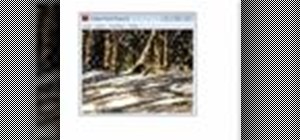


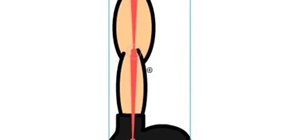















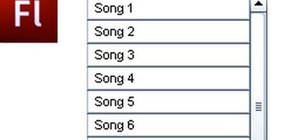






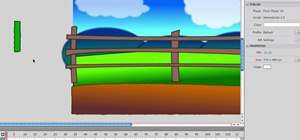



2 Comments
how to do actionscript code in cs3 for snow effect
where's the snow effect in flash cs3 maaaaan!!!!!!!!!!!
Share Your Thoughts