First type your word and set the font. Now select the word and break it apart by pressing the ctrl+B twice. Now select the erasing tool and erase the letters in reverse order like when you write that word, you write it in a order but you need to erase it just reversal of it as you can see in the video. Now press the F6 button, it will create a keyframe, select it and start erasing the last letter and again press the F6 button now keep this process on as showing in the video. Now when you move on to new letter, you need to insert 2-3 keyframe in between the letters. Now finish your erasing in the way as showing in the video. After that, select the last keyframe and press the shift button then click on the first frame. Now right click on it, choose the reverse frames options and hit the enter key to check your work. You can also change the speed of it by entering 30 to frame rate in FPS option in properties, located at the right side.
Just updated your iPhone? You'll find new emoji, enhanced security, podcast transcripts, Apple Cash virtual numbers, and other useful features. There are even new additions hidden within Safari. Find out what's new and changed on your iPhone with the iOS 17.4 update.











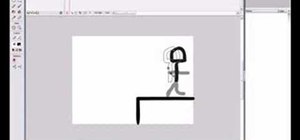







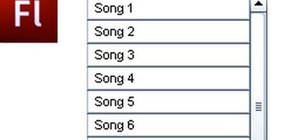







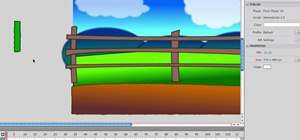





Be the First to Comment
Share Your Thoughts