Change object colors via ActionScript in Flash 8 This video is changing colors of movie items in ActionScript using Flash. Go to www.tutvid/download to get the program to change the colors. We're going to change the navigation bar and the text color. Choose the navigation bar master movie clip which can be found in properties. Type the name in the properties box. Give the text a name. Choose the actions in layers. Choose the colors. Paste. Duplicate the color squares. We have four buttons. Connect the buttons to symbols. Name the buttons. Open the action frame and create variables that will call the colors we're going to use. Make comments by using */. The variables will call the new colors. Select the code for each color change. Close the action frame. Run the program.
Just updated your iPhone? You'll find new emoji, enhanced security, podcast transcripts, Apple Cash virtual numbers, and other useful features. There are even new additions hidden within Safari. Find out what's new and changed on your iPhone with the iOS 17.4 update.













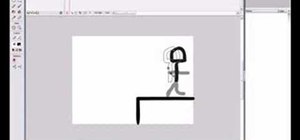







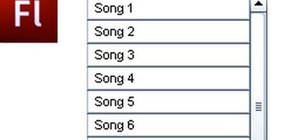







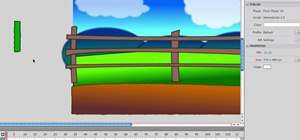





Be the First to Comment
Share Your Thoughts